Empower your GTM team with AI-driven expertise in Slack.
Tribble connects to Salesforce, Gong, knowledge bases, and security content so sellers, partners, and success teams get instant answers, automated RFP help, and data-backed deal guidance without leaving Slack.
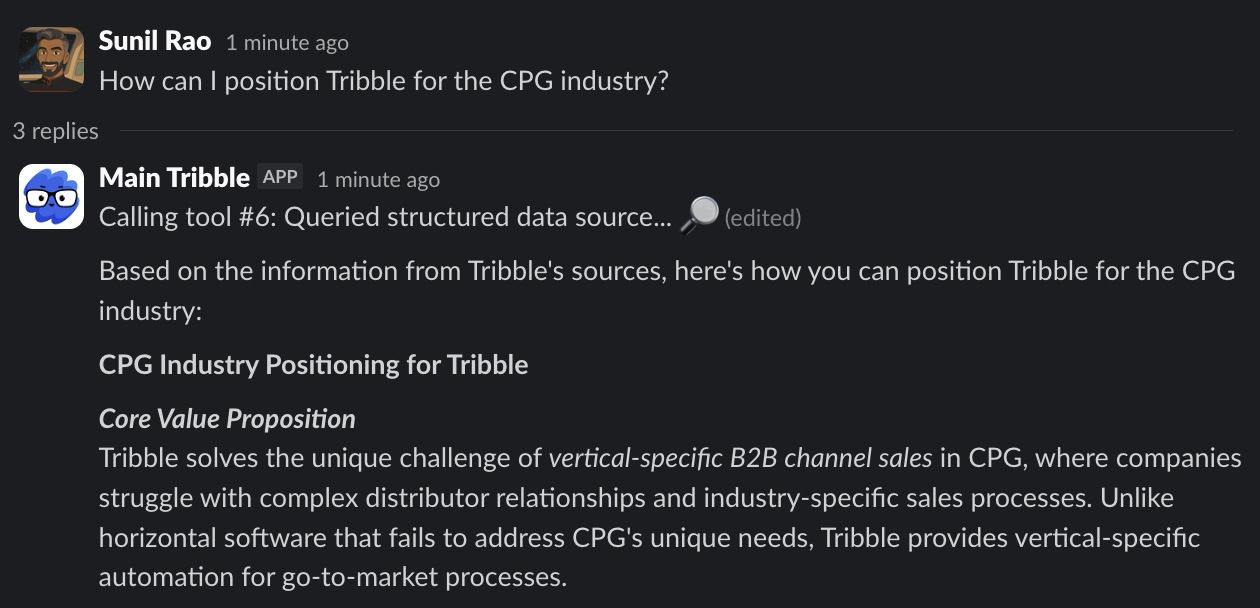
Overview
The Tribble Agent for Slack enhances your go-to-market teams by delivering real-time technical knowledge, automated questionnaire support, and data-informed deal strategy directly inside Slack.
How it works
Tribble integrates with the tools you already use to provide on-demand support:
- Real-time responses to technical product questions for internal teams and partners.
- Automated answers for RFPs and security questionnaires to speed compliance reviews.
- Customized deal recommendations that surface playbooks and next best actions.
- Up-to-date industry and competitive insights to keep teams informed.
Features & benefits
- Real-time product knowledge: Instant, accurate, and cited responses that keep conversations moving.
- Automated RFP and security responses: Reduce manual work by recycling approved answers and tracking edits.
- Tailored deal strategy: Data-driven tactics that help sellers and partners make better decisions.
- Proactive industry insights: Alerts and summaries that highlight trends and competitor shifts.
Using Tribble Agent for Slack
Once installed, @mention @tribble in any channel or DM
to ask product, security, or deal questions. Tribble routes
responses to the right stakeholders and posts follow-up tasks when
needed.
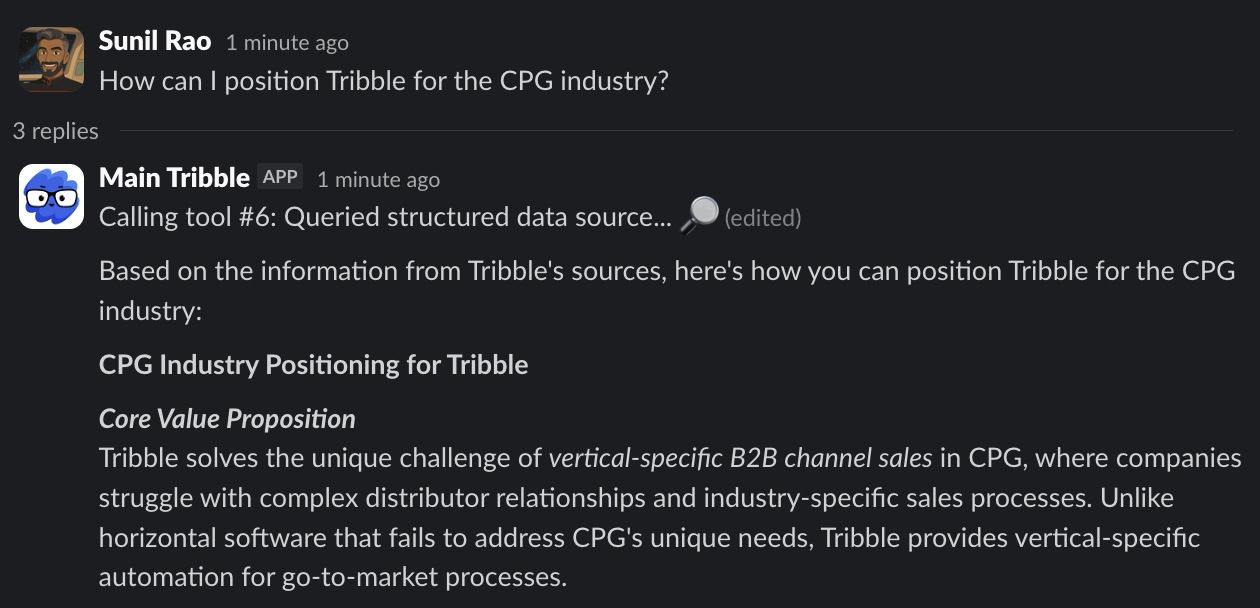
Tribble delivers cited positioning guidance directly in Slack threads.
Installation steps
- Click Add to Slack and authorize the Tribble Agent for your workspace.
- Log in to my.tribble.ai, open Integrations, and confirm Slack connection under the Slack tile.
- Follow the prompts to select channels and enable the workflows you want to pilot.
After installation, Tribble confirms success with a Slack message and shares quick-start commands.
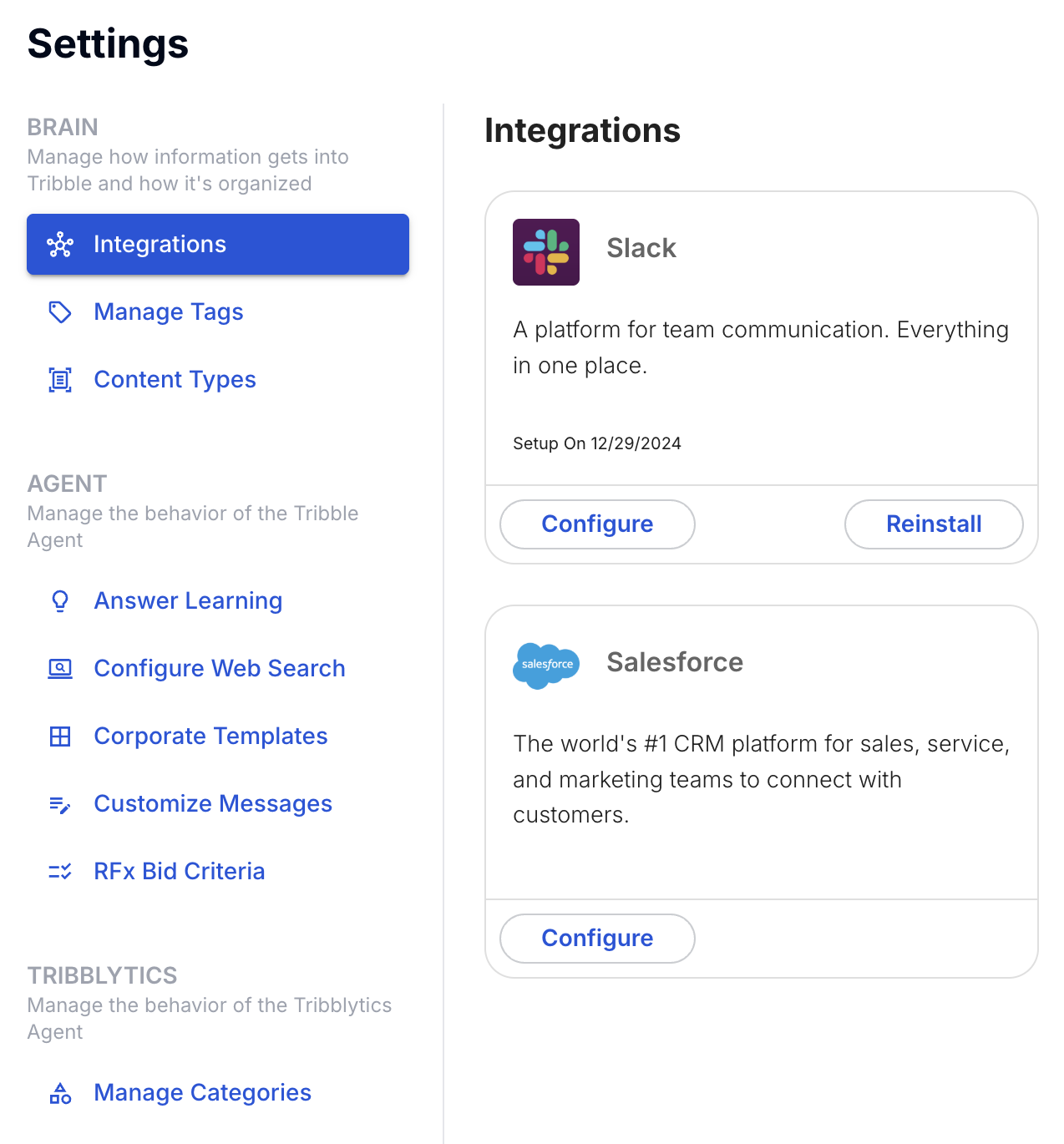
Configure Slack and other core systems from the Tribble integrations panel.
Support & resources
Need assistance? Email support@tribble.ai. For onboarding help, contact sales@tribble.ai.
Review our Privacy Policy and Security Overview. We take exceptional measures to ensure reliability, though all LLMs carry some risk of inaccuracy.